Free Supplier Risk Scorecard Download
Download our free supplier risk scorecard here!
Download the free tool!AI Summarize:
Procurement is fundamental for the success of any business.
Small, medium, and large.
Local or global
If you run a company, you need to source supplies and form relationships with suppliers.
Which sounds simple to do, until your supplier list is a mess, you don't know how much you are really paying, and you are constantly scared of not having all the necessary products to keep operations running.
Hence, the rise of procurement software.
Something that, in all honesty, is a lifesaver for procurement professionals and companies alike.
But…
A procurement software is only as good as the use your team can give it.
And a huge factor to consider?
Lies in a single but absolutely important question: What's the implementation timeline?
Why the Implementation Timeline Matters
In an ideal world, you'd acquire your perfect procurement software solution, download it, have it ready on all your devices, and that'd be all.
Happy ending
We don't live in a perfect world, and procurement is always full of surprises.
Add to that a new technology and the novelty of different approaches to doing routine things, and you might not have the outcome you wished for immediately.
Without a clear timeline, you risk running into a triple threat: missed deadlines, spiraling costs, and frustrated people.
Definitely not an ideal combination
And no, the problem isn't only solved by calculating how many weeks or months it's going to take. To make procurement software implementation work, you need to plan what's going to happen and when.
Who's going to be informed? Who needs additional information? What about training sessions?
Key Factors That Affect the Timeline
Not all procurement software projects run on the same clock. A small company with straightforward purchasing will move a lot faster than a global enterprise having to deal with multiple systems and custom workflows.
Organization size and complexity
Like we mentioned above, each company is going to have different expectations and processes involved. A company that's only starting won't have the complexity of a larger one.
More users?
More time needed
And if you happen to operate across multiple locations, all of which have already gotten used to doing things their own way?
Pure chaos
A 20-person procurement team spread across three countries will need more workshops, more training sessions, and more user acceptance testing than a single-location, 5-person team.
Procurement process maturity
If your processes are already documented, consistent, and followed, your suppliers can configure the system quickly and accurately.
But if approvals vary by department or policy compliance is more an exception than the rule, the first phase of implementation will involve untangling workflows, defining standards, and going backwards instead of moving forward with ease.
Customisation needs
Because we all want some special treatment, right?
Leaving our ego aside, for companies, especially those working in highly complex industries, customisation is a must-have.
But…
Every customization, from a specialized contract approval flow to a niche reporting dashboard, adds steps for the vendor’s team to design, configure, and test.
That means extra time.
Data migration complexity
If your supplier lists, contract details, and purchase order histories are well-maintained, migration can be relatively painless.
No, if historical records are spread across shared drives, old email chains, or even filing cabinets, that's a different story altogether. You’ll need to spend hours or days to locate, clean, and format that information before it can be imported.
Stakeholder availability
This is especially true if you have ordered a super customised system and need the approval of multiple people to make it happen.
If decision-makers are busy with other projects or unavailable for sign-off, each delay can mean problems.
Sometimes the biggest bottleneck isn’t technical; it’s simply that the right person can’t get into the review meeting until next month.
Free Supplier Risk Scorecard Download
Download our free supplier risk scorecard here!
Download the free tool!4. Step-by-Step Procurement Software Implementation Timeline
Step 1: Project Kickoff and Planning (1–3 weeks)
Assemble your core implementation team, assign roles, and make sure each stakeholder knows their responsibilities.
By the end of this stage, you should have a documented project plan, a high-level timeline, and agreement on what success looks like.
Boring as it might sound, this step is fundamental for guaranteeing that you'll end up with a software that works when you expect it to do it.
Step 2: System Configuration and Customization (2–6 weeks)
With the plan in place, your vendor will start configuring the system, building out approval chains, user roles, forms, and templates that match your processes.
If you’re going heavy on customization, expect extra rounds of review and testing. That's why it's a good plan to keep things as simple as possible, at least in the early stages.
Step 3: Data Migration and Cleansing (1–4 weeks)
Data…
Not exactly an exciting project, but if you are serious about making the most of your procurement software, you need to work on your current data sets before jumping into the automation wheel.
This is where you audit your supplier lists, contracts, and purchase order history. Remove duplicates, fix formatting issues, and look out for outdated records.
Step 4: Integration with Existing Systems (2–6 weeks)
Procurement software doesn't have to work on its own.
Actually, integrating it with other systems is how you benefit the most from automating key processes.
If your procurement software needs to connect with your ERP, accounting system, inventory management, or other tools.
Testing is critical here; you don’t want to find out after launch that purchase orders aren’t syncing properly with finance.
Step 5: User Training & Change Management (1–3 weeks)
Even the best system will fail if no one uses it properly. Schedule role-specific training for procurement, finance, approvers, and requesters.
Step 6: User Acceptance Testing (UAT) and Adjustments (1–2 weeks)
Run a controlled pilot with a small group of real users. Let them see how the system works with real-world scenarios, and gather feedback on what’s working and what needs urgent improvement.
Make refinements before launching at a large scale.
Step 7: Go-Live & Post-Implementation Support
Launch the system to all users, but keep the vendor and internal IT on standby for quick fixes.
The first few weeks are for monitoring KPIs, tracking adoption rates, and catching any lingering issues before they become habits.
Free Supplier Risk Scorecard Download
Download our free supplier risk scorecard here!
Download the free tool!Common Delays and How to Avoid Them
Last-minute scope changes.
Picture this…
Someone decides mid-project that the system must also integrate with a tool that wasn’t in the original plan, or that an extra approval flow is suddenly non-negotiable. These changes might seem normal, but they ripple through configuration, testing, and training. Delaying everything.
How to avoid it: Lock your scope early. Any new requests should go through a formal change control process so you can weigh the trade-offs before saying yes.
Unprepared data migration.
Let's say this together: The quality of your data matters.
If you try to bring messy rows of information that are neither clear nor updated, you can't blame the system for the results.
Incomplete or scattered data can halt migration in its tracks.
How to avoid it: Start the data clean-up before implementation officially begins. Assign ownership for each data source and set deadlines for delivery.
Lack of internal decision-making speed.
Maybe your vendor has already finished setting up the platform for your company, but before making things official, there's an approval process pending in the air.
The person responsible?
Doesn't seem to be aware of it.
How to avoid it: Assign a dedicated project manager internally whose job is to keep decisions moving. Have backups for each approver in case of absence.
Vendor communication gaps.
Misunderstandings about requirements or missed updates can lead to rework. Even the most dedicated vendor with the best software solution is not going to be able to read your mind.
How to avoid it: Set a regular meeting cadence with clear agendas, decisions, and action items. Document everything in a shared project space so there’s one source of truth.
Free Supplier Risk Scorecard Download
Download our free supplier risk scorecard here!
Download the free tool!Free Supplier Risk Scorecard Download
Download our free supplier risk scorecard here!
Download the free tool!Key Takeaways
- A clear implementation timeline keeps your procurement software rollout on schedule, within budget, and aligned across teams.
- Factors like company size, process maturity, customization needs, data quality, and stakeholder availability all impact duration.
- Typical timelines run 8–20 weeks, depending on complexity and integrations.
- Skipping planning, data cleanup, or user training almost always causes delays later.
- Common pitfalls — like scope creep, poor data preparation, and slow decision-making — are preventable with early planning.
- Starting simple, assigning a dedicated project lead, and sticking to a defined scope speeds up implementation without cutting quality.
%20(1).avif)



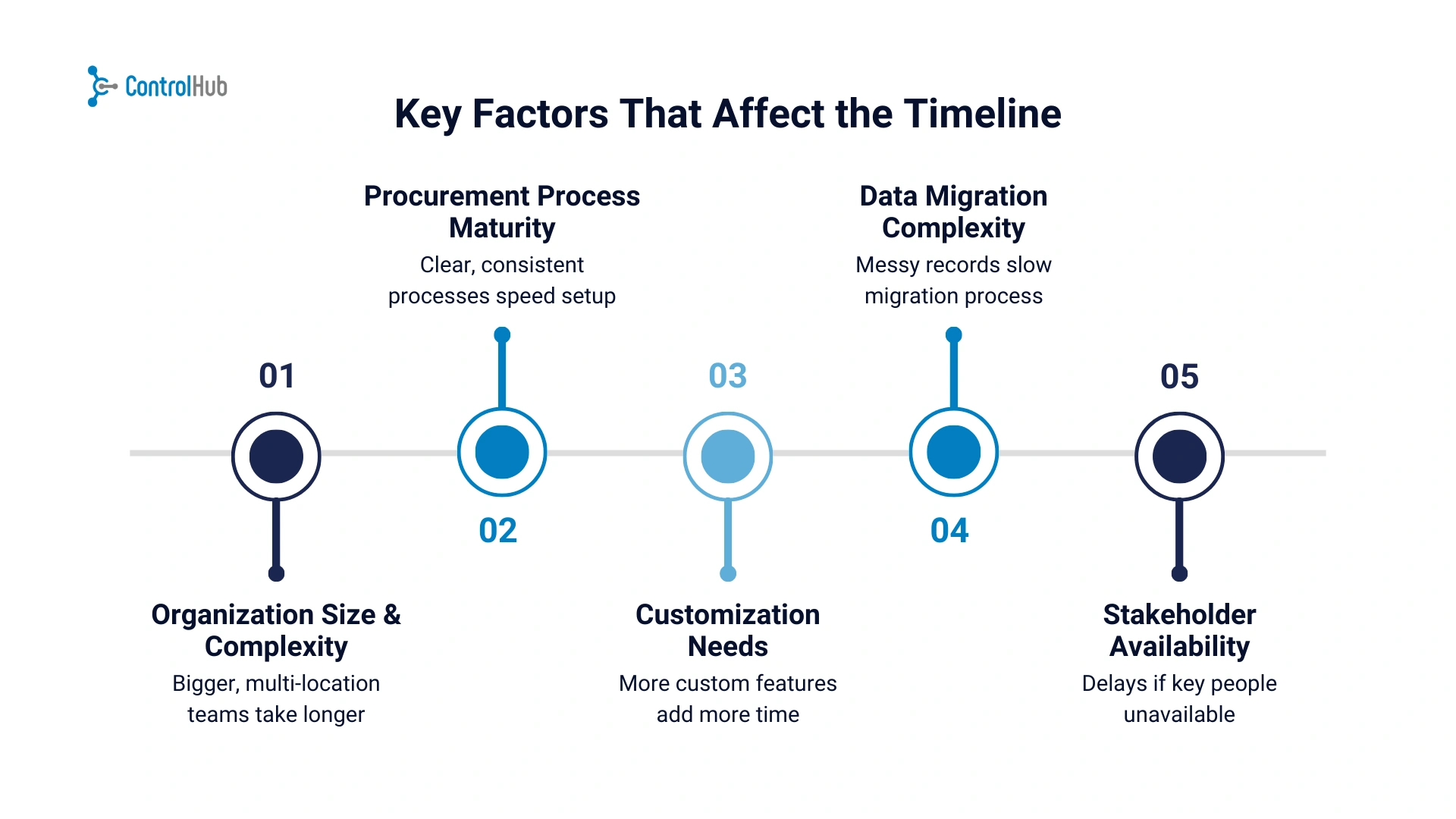
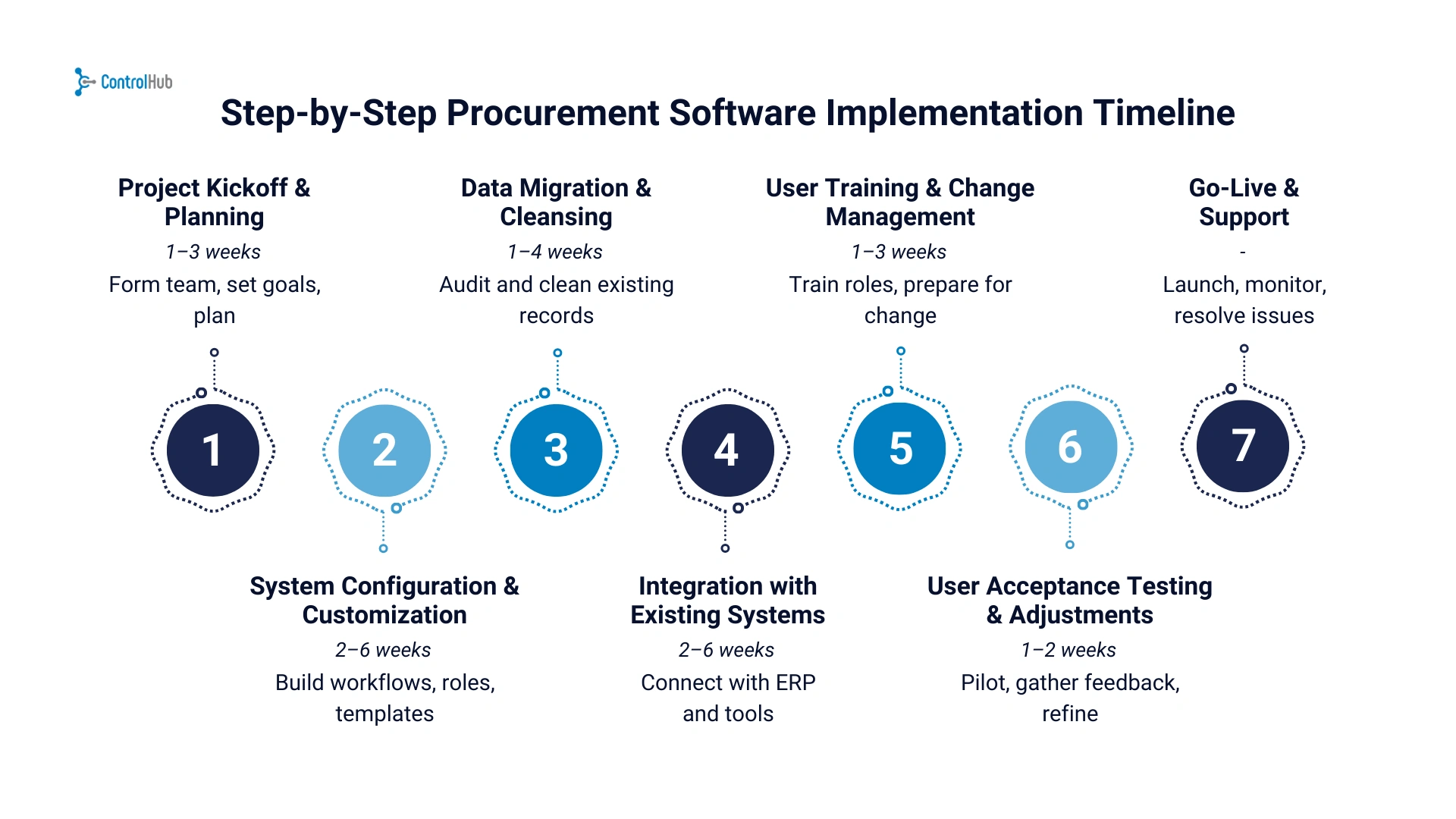
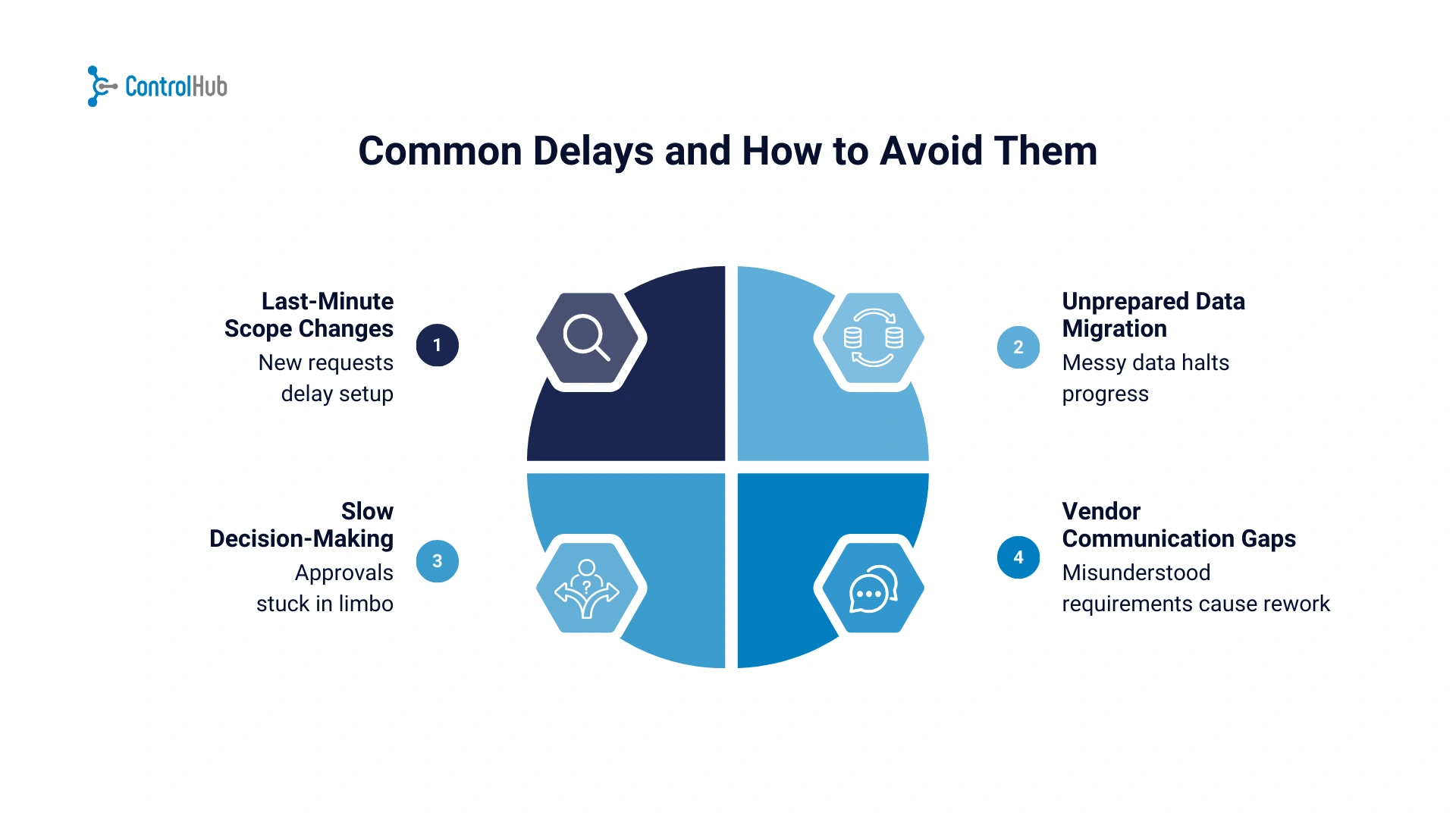











.png)


