Free Supplier Risk Scorecard Download
Download our free supplier risk scorecard here!
Download the free tool!AI Summarize:
Once upon a time…
We walked around warehouses with a notebook in one hand and a pen in the other.
And for a while, it worked
Until your business starts growing, your stock keeps increasing in numbers, and everything moves so fast that manual processes just don't cut it anymore.
Welcome to the world of barcode scanners
What Is a Barcode System?
We have all seen it somewhere.
A little rectangle full of black and white stripes with numbers below.
That's a barcode
Small as it is, it holds all the key information of your favourite cereals or your latest purchase from Amazon. Product ID, price…
A barcode system is just a way to turn product data into that scannable code
Instead of wasting time searching for and writing the information of your products, you can scan the code, and call the day off.
A full barcode setup usually includes three parts:
- Barcodes/labels: The printed codes are stuck on your products or shelves.
- Scanners: Handheld, wireless, or even smartphone apps that read the codes.
- Software: The system that links each scanned code to real data, like inventory counts or sales records.
Benefits of Implementing a Barcode System
Faster check-outs and data entry
You know how it works…
The faster your business moves, the better.
Well, there's not much speed in doing things manually when you have hundreds of orders waiting at your door.
With a barcode system, scanning replaces manual typing, which means transactions, stock counts, and order processing all move faster.
Improved accuracy vs. manual tracking
Accuracy is like the keyword behind any success story.
As a business leader, you must be aware of what's going on the moment it happens.
But what if you don't have a proper system to rely on? What if the number you believe was 5 ends up registered as 0 in your inventory spreadsheet?
Chaos ensues, that's for sure
Scanners eliminate that risk by capturing data exactly as it’s stored in your system. Fewer mistakes mean cleaner reports, less painful audits, and no wasted effort correcting errors.
Real-time inventory visibility
You can't be 24/7 fully focused on your business.
And you don't have to…
When your software updates instantly with each scan, you’re no longer guessing about what’s on the shelf or in the warehouse
Peace of mind plus all the data you need to make the best decisions.
That's not a bad combo, isn't it?
Reduced labor costs
Barcode systems free up your staff from engaging on tedious data entry and repetitive counts that make everyone feel depressed.
That translates into lower labor costs or simply more time for staff to focus on higher-value work like customer service, supplier management, or process improvement.
Scalability as the business grows
Whether you’re tracking a few dozen SKUs or thousands across multiple locations, barcodes scale with you.
Adding products doesn’t mean rethinking the system, you just generate and print new labels.
It’s a very linear setup that grows without adding unnecessary complexity.
Free Supplier Risk Scorecard Download
Download our free supplier risk scorecard here!
Download the free tool!Key Components You Need
Barcode labels
Because how else would scanners work?
Labels are the backbone of your system.
You’ll need a way to generate and print them, usually with a specialized barcode printer.
But that's not all, you'll also need to think about durability, labels on warehouse shelves or products exposed to heat and moisture may need a stronger material than a standard paper sticker.
Barcode scanners
Scanners come in all shapes, like handheld, wireless, fixed-position, or even mobile apps that turn your phone into a scanner. This one is pretty useful if you want a lean layout.
The right choice depends on your workflow.
For quick retail checkouts, a wired scanner is fine. In a warehouse, wireless or mobile scanning saves a lot of time to be honest.
Software
This is where the real magic happens.
Your barcode software connects each scan to product data, inventory counts, or sales records. Some businesses use POS systems, while others prefer full inventory management software.
Cloud-based options are popular because they update across multiple devices in real time.
Hardware
Beyond scanners and printers, you’ll need devices to run the software, usually computers, tablets, or smartphones.
If you’re in a fast-moving environment, like a growing startup, you'll find that lightweight mobile devices are often better than a stationary desktop.
Free Supplier Risk Scorecard Download
Download our free supplier risk scorecard here!
Download the free tool!Step-by-Step Guide: How to Set Up a Barcode System
1. Assess your business needs
Don’t start buying scanners or printing labels just yet. First, get clear on what you’re actually trying to track. A small shop might just want faster checkouts. A warehouse might need to know exactly where each box is stored.
A manufacturer may care about tracking batches or expiration dates. Write down the data points that matter most: SKU, product ID, lot number, location, or supplier. The clearer you are here, the smoother the rest of the setup will be.
2. Choose the right barcode type
Barcodes aren’t one-size-fits-all.
- UPC: Standard for retail products; simple and universal.
- Code 128: Holds more detail, often used in warehouses and logistics.
- QR codes: Great if you want to link to extra info (manuals, websites, warranty details).
The important thing is consistency. Pick a format that fits your workflow and stick to it across your product catalog.
3. Pick your software
This is the heart of the system. The software stores your product data and links it to each scan. Options range from lightweight inventory apps to full ERP or procurement systems.
- Small businesses: Look for user-friendly inventory or POS software that supports barcode generation.
- Growing teams: Prioritize cloud-based tools so your data syncs across multiple devices and locations.
- Larger operations: Consider systems that integrate with accounting, ERP, or warehouse management.
The best choice is the one that saves you the most manual work while fitting your budget.
4. Select scanners and printers
Scanners:
- Wired handheld → affordable, ideal for retail checkouts.
- Wireless or Bluetooth → more mobility, perfect for warehouses.
- Mobile apps → use smartphones as scanners, a cost-effective solution for small teams.
Printers:
- Dedicated barcode printers give sharp, durable labels.
- Standard label printers can work if you don’t need heavy-duty durability.
Think about how rough your environment is (retail countertop vs. dusty warehouse) before deciding.
5. Design and generate your barcodes
Once your software is in place, you can start generating codes. Assign unique SKUs or product IDs, then create the barcodes. A few quick tips:
- Keep labels clear and simple, don’t overcrowd them with extra info.
- Test readability, ensure scanners can detect the code from a normal distance.
- Standardize placement so your team knows exactly where to look.
6. Print and apply labels
Now it’s time to roll out your labels. This is where consistency pays off.
- Use durable labels for items exposed to heat, moisture, or heavy handling.
- Apply them in a consistent spot, such as the top-right corner of the packaging, shelf edge, or box corner.
- Double-check adhesion; labels that peel off create chaos later.
7. Integrate with your systems
A barcode setup shouldn’t live in isolation. Connect it to your POS, inventory management, or procurement software so every scan automatically updates stock levels, sales records, or purchase orders. The goal is to remove manual updates entirely.
8. Train your team and test
Even the best setup fails without proper training. Walk your team through:
- How to scan correctly (angle, distance, avoiding glare).
- How to handle common errors (unreadable codes, missing labels).
- What to do if inventory counts don’t match.
Start with a pilot program, focusing on one product line or a specific section of your warehouse.
Test the workflow, fix issues, and then roll it out to the rest of the business.
9. Test and optimize
Monitor scanning speed and accuracy
Track a few simple metrics: scan success rate (scans that read correctly on first try), average time per scan, inventory discrepancy rate, and number of unreadable/peeling labels.
Watch for patterns, certain SKUs, packaging types, or lighting conditions that cause failures. Use that data to prioritize fixes: retrain staff, change label material or placement, tweak printer resolution, or swap scanner models.
Free Supplier Risk Scorecard Download
Download our free supplier risk scorecard here!
Download the free tool!Free Supplier Risk Scorecard Download
Download our free supplier risk scorecard here!
Download the free tool!Key Takeaways
- A barcode system isn’t complicated—you just need labels, scanners, and the right software to tie it all together.
- Start by defining your needs: what data you want to track and why. That choice guides everything else.
- Pick a barcode type that fits your workflow and stick with it. Consistency prevents chaos later.
- Real benefits come from integration. Make sure every scan updates your inventory or POS automatically.
- Train your team and test with small pilots before rolling it out everywhere. Smooth adoption depends on people, not just tech.
- Barcodes scale easily—what works for 100 products will still work for 10,000.
In short: barcodes are a low-cost, high-impact way to bring order and accuracy into your operations, no matter the size of your business.
%20(1).avif)



.webp)

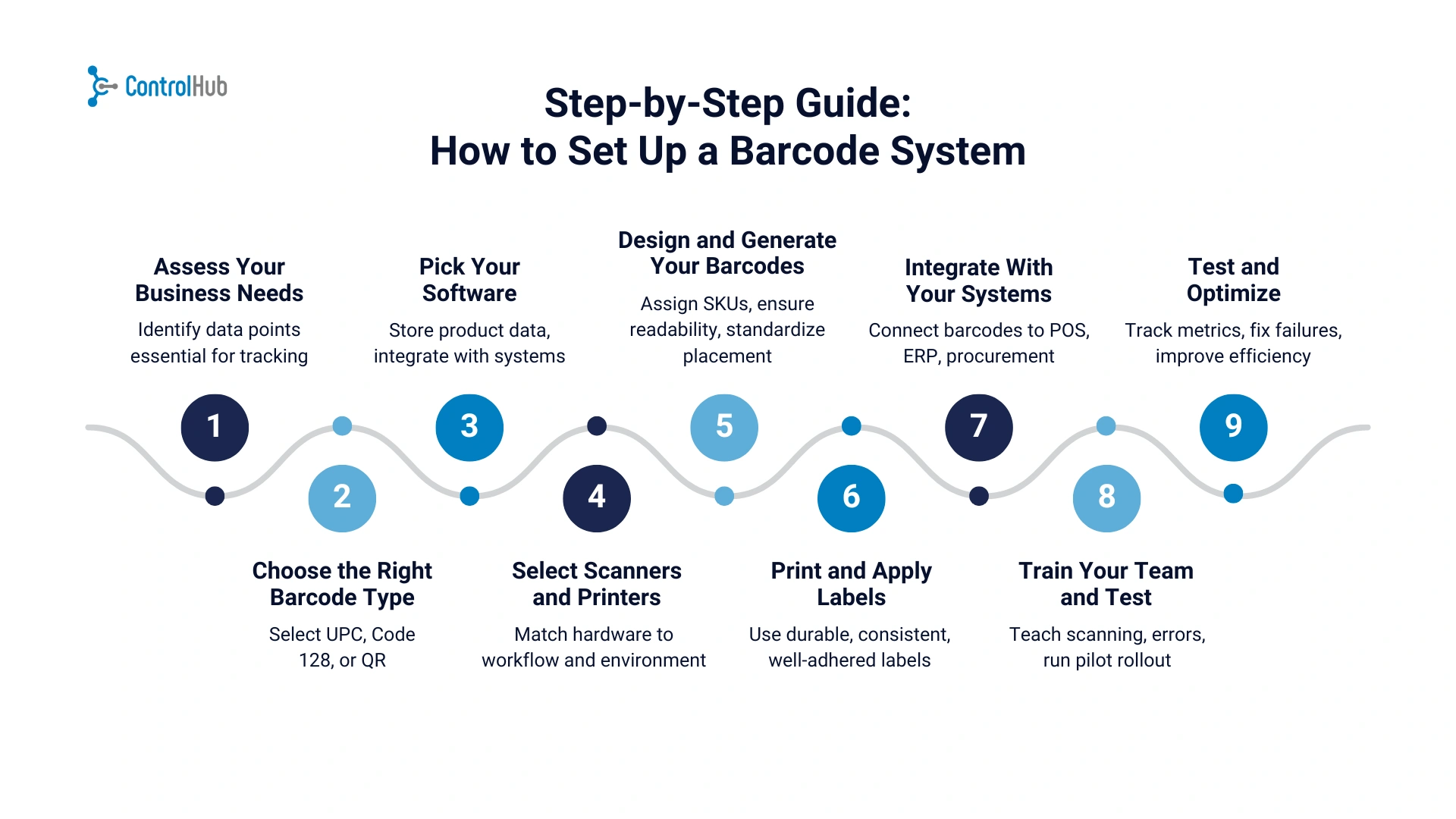











.png)


